Viewing Your Inventories (Yes i said plural!)
1.) Inventories on Lorekeeper have two different pages, which serve two different purposes. The main inventory, the one youll most likely always go to, is found on your main profile page on the sidebar https://www.whistlercrest.com/user/youruserhere/inventory.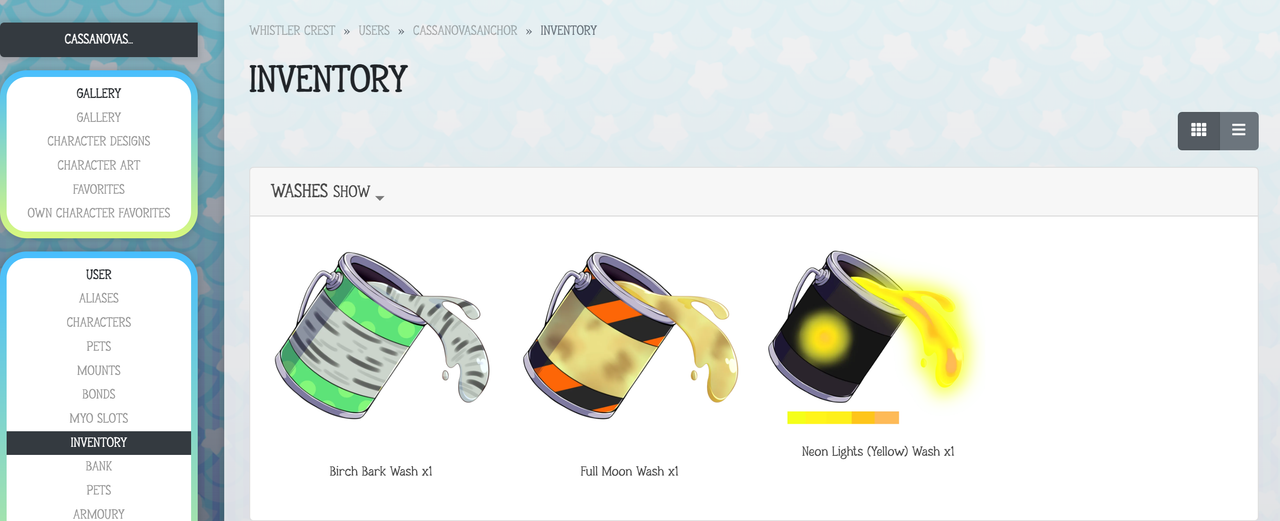
It displays your items like normal, and you can handle many inputs from here!
2.) Your second inventory view found under "My Account" on the navbar, https://www.whistlercrest.com/inventory, holds several different buttons for you to view! Consolidate explains what it does when you click the button, Account Search lets you search for certain items across the sites accounts, full inventory displays, well, your full inventory and amount of items you have, and Quickstock allows you to quickly stock your User Shop (which for now is disabled due to it being tied to a job function!)
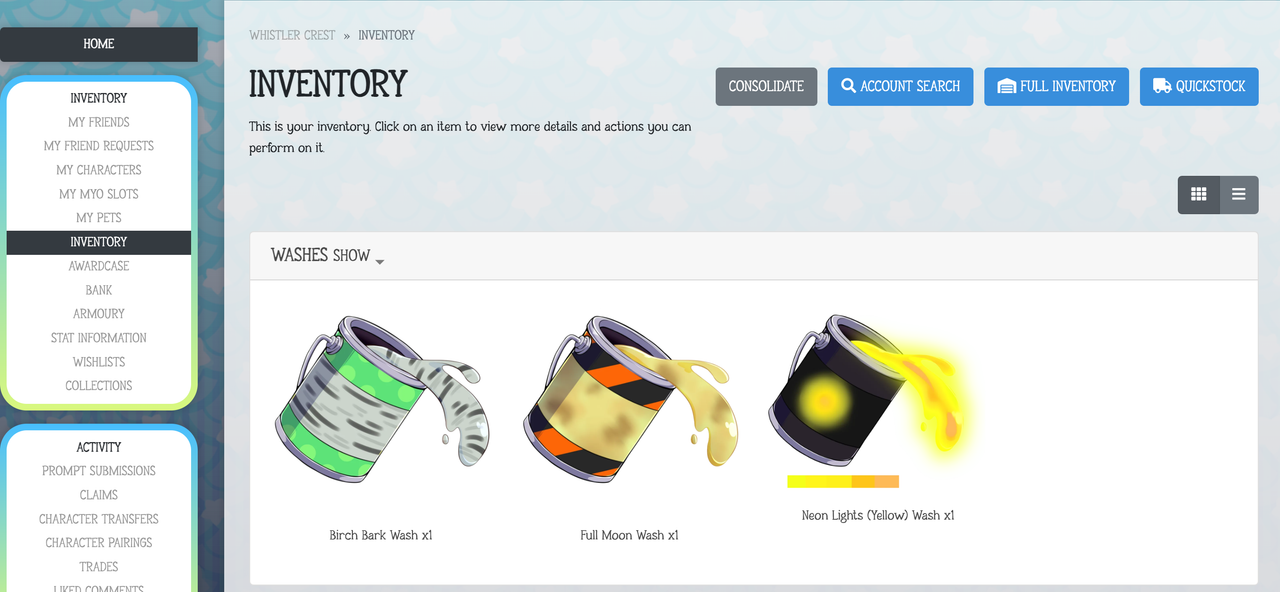
This is used mainly for folks with very big or crowded inventories, or for those who have a finley that is a Shopkeeper.