A Guide on submitting characters on Lorekeeper
Submitting your first MYO on site can definitely seem like a daunting task at first, and it does require a few steps in order to successfully submit a character onto the site!
What you first want to do, is Head over to the Town Hall shop in the Shopping District under "Sales" to claim your first MYO base slot keys. Once you have those, head to your Inventory (https://www.whistlercrest.com/user/youruserhere/inventory), and look for the Base Slots Box. Open that, and your keys will be sitting in your inventory!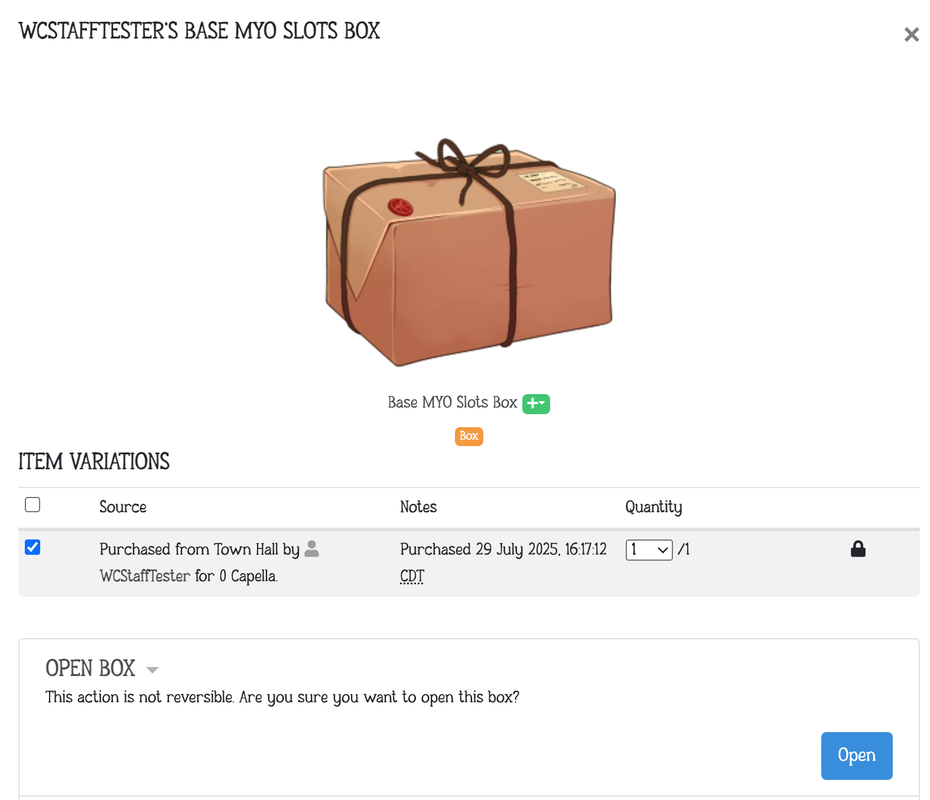
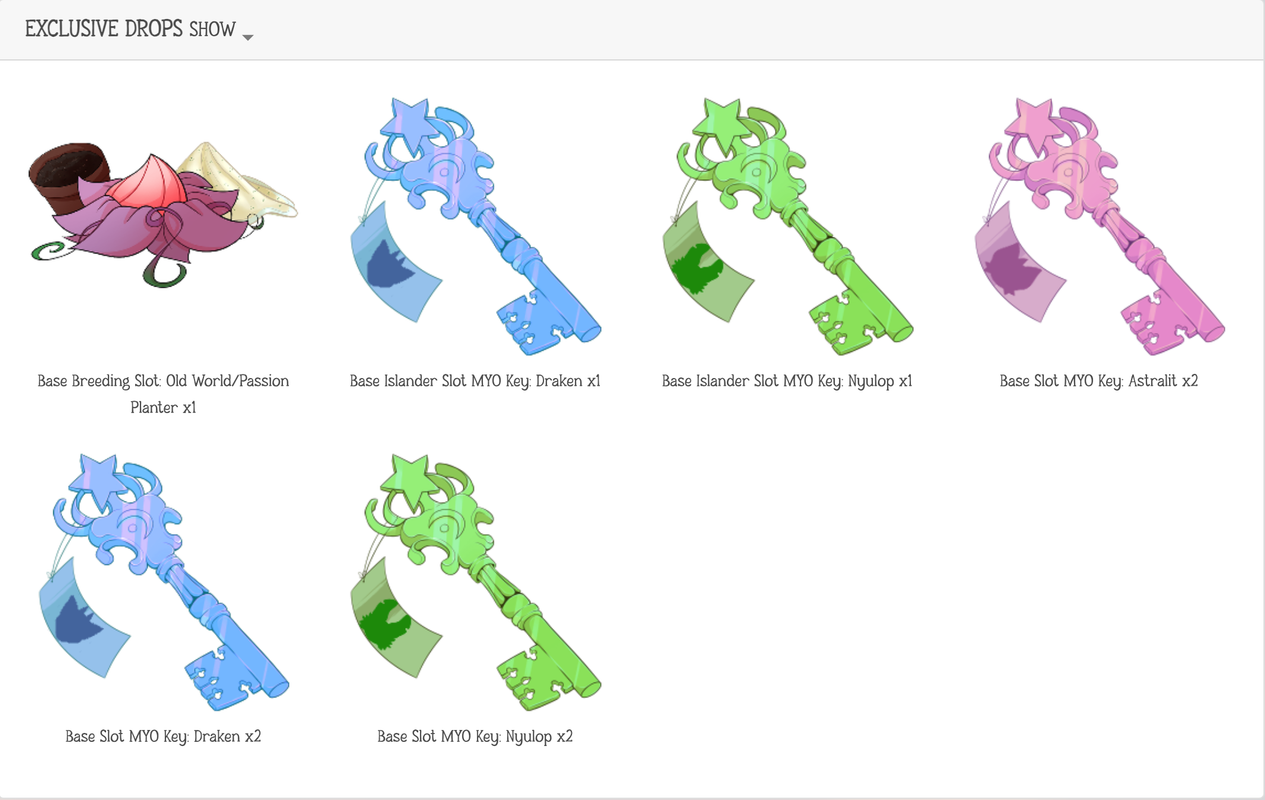
Once you have your keys, open one of your choice, and click 'Use slot". Once you open the key and use the slot, head over to "MYO Slots" on your sidebar, under User. Click on your slot, and you'll be taken to the slots profile. From there, click "Submit MYO Design", and youll be taken to the Design Approval portal!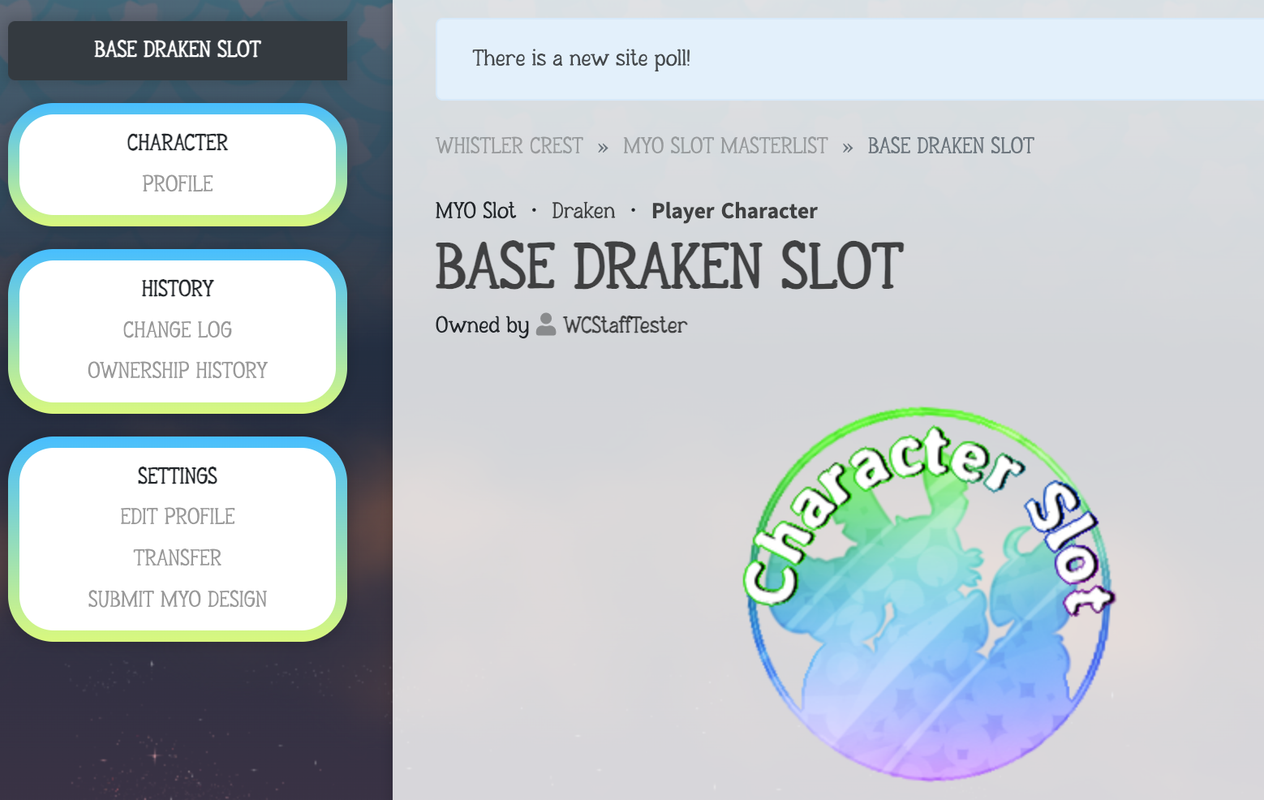
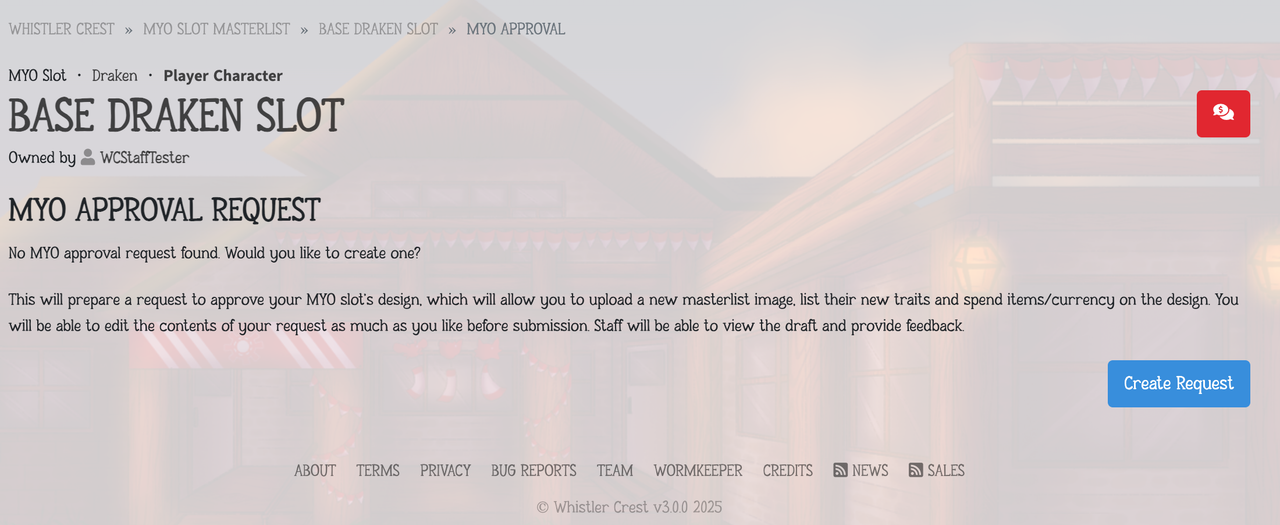
Click "Create Request" and you will be walked through the various steps it takes to get your character approved. A video below has been provided to help guide you through visually!
Once youve done that, all you have to do it wait! A staffer should be on your approval shortly.
If you have a pre-existing character that has upgrades and rarities applied, please link all proof of earning/applying rarities in the comments area