Counting EXP
The Lorekeeper has a special custom made system on it for counting and distributing EXP to your characters! This guide shoudn't be confused with the normal EXP Guide, which can be found linked! Instead, this breaks down and describes how to use the EXP assigning part of the system on each art or literature submission.
To first find the EXP assigning area, scroll down your submission till you see this box:
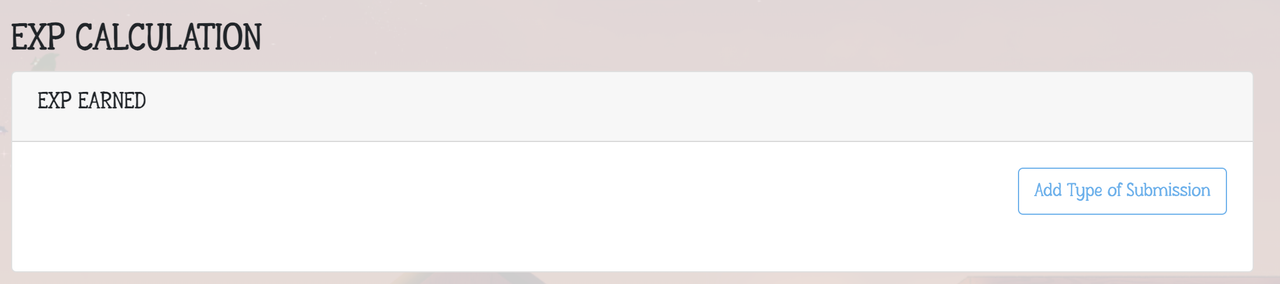
You can choose between Art, Literature, or both, if your submission has it! Each section counts your EXP separately, but allows you to apply the full amount to your characters, split up however you wish.
On the Art criteria, you get an entire menu of items that automatically reward you with set amounts of currency based on the amount you put in. This takes most of the guesswork out of exp calculating, and handily displays your total at the top!. Each category also has a little "?" that gives handy information about each category, and the requirements needed to fill it.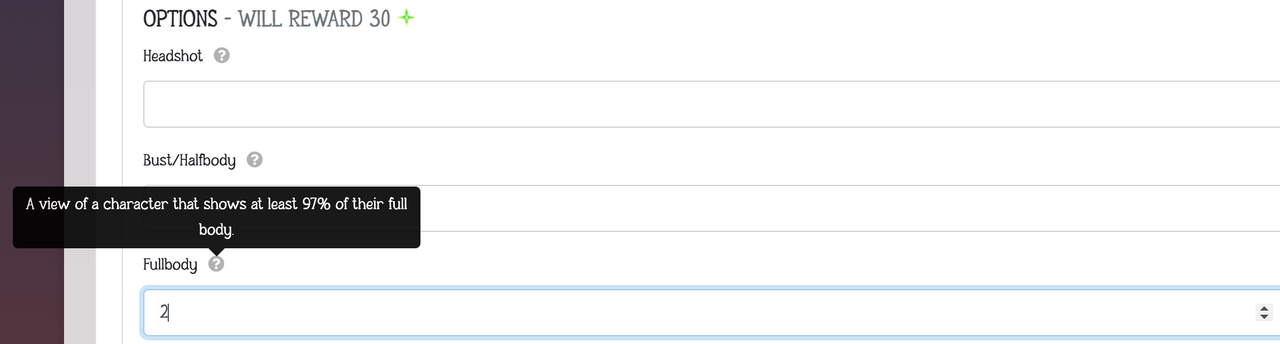
New and exclusive to the LK site are also the Sketch and Lineart switch options! These are toggles that calculate art as an entire piece, and do not use the individual categories on top of calculating. Only select one toggle when using these, and heed the warning at the top of the Art criteria about their usage! Their "?" also contain information about how each toggle is categorized art-wise that isnt otherwise displayed on the EXP and Levels guide.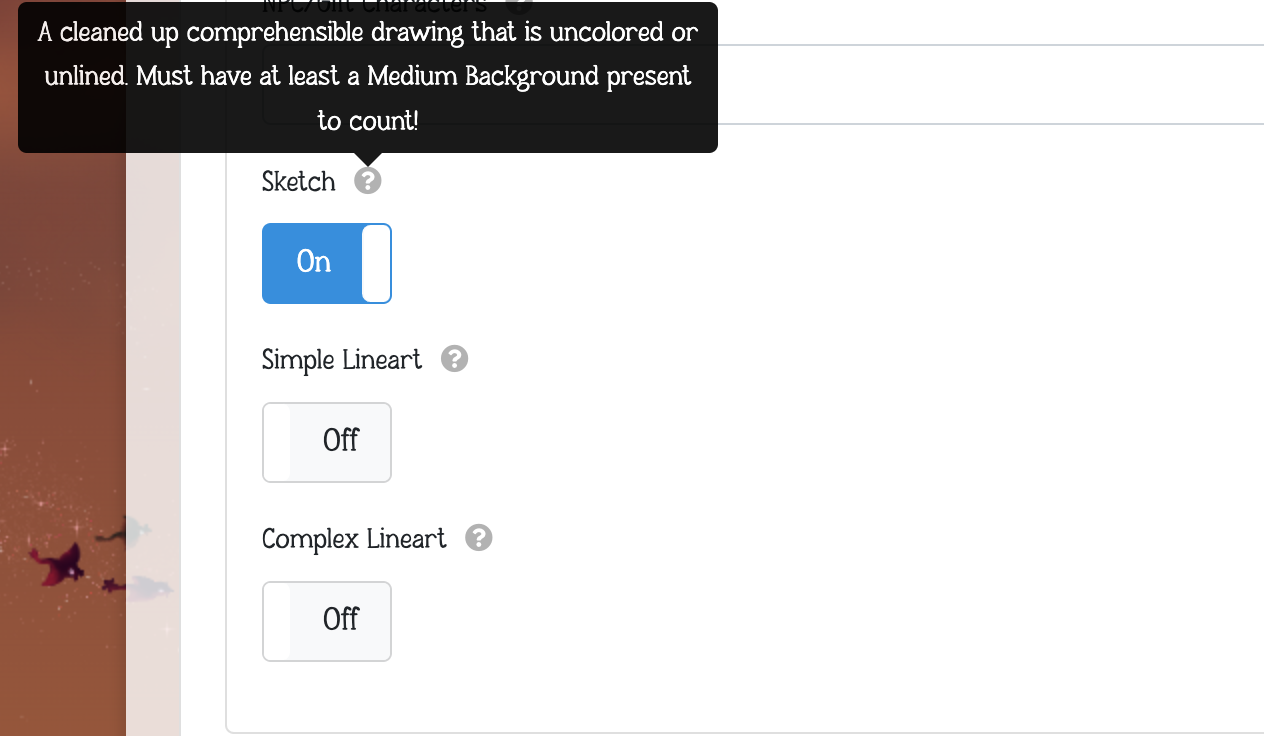
On the Literature criteria, it is much simpler. and has only one entry box, but a particular way of calculating! Click the guide next to the +10 EXP, and itll take you to a simple but cohesive guide to help you break down how to calculate your words written.
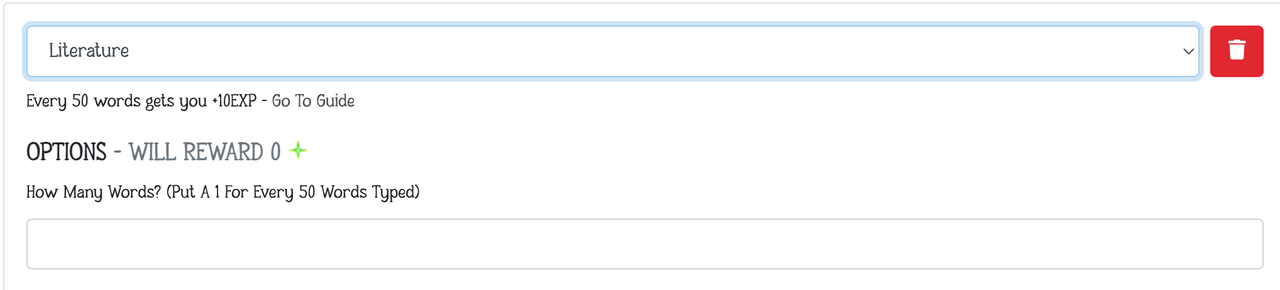
Once youve finished breaking down your art and words, you can now assign your exp to your characters however youd like! Be warned, that if you go over or under your EXP total, you will error out when submitting, and will have to input everything all over again. Calculate carefully!